The temporary Ditto Connect application
Ditto Connect is an application that allows users to share their screens with Ditto receivers. There is a temporary version and a permanent installable version. This article is about the temporary version. Click here to learn about the installable version.
Ditto Connect Availability
The temporary version of Ditto Connect is available for:
- macOS
- Windows
Mobile users must install Ditto Connect.
Obtain the lightweight, temporary version of Ditto Connect by visiting connect.goditto.com and entering the desired room code. The downloaded application does not need to be installed and quickly enables screen mirroring for macOS and Windows computers.
Note:
- The temporary version of Ditto Connect will require the room code to be at least six characters.
- Any room code that contains less than six characters will not allow for connections from the temporary version of Ditto Connect. More information about room codes can be obtained here.
Why use the temporary version of Ditto Connect?
This version of Ditto is recommended for organizations that allow users to download and run applications on their computers. This Ditto Connect application can run from anywhere on the system, including a temporary folder or downloads folder. Ditto does not require a system-level installation.
This is best used when presenters are guests or when employees only need to occasionally share their computer screens.
Why is an application downloaded?
Not all operating systems and hardware combinations have components required to share a device screen from a browser or the operating system. Ditto provides these capabilities regardless of the user’s operating system or browsing environment.
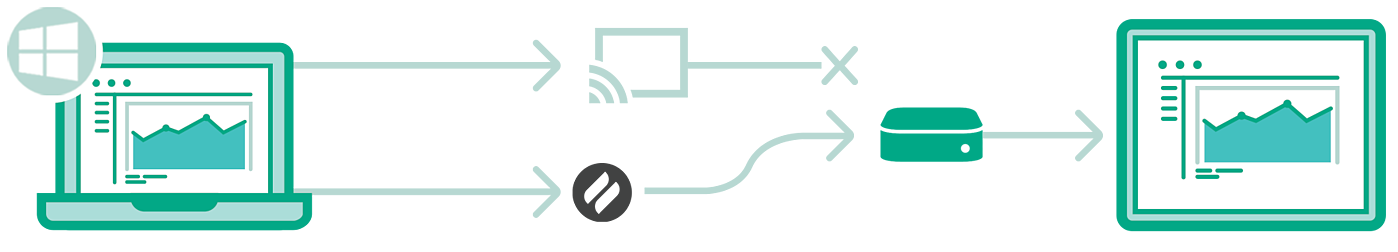
A user who wishes to share their entire Windows desktop with an Apple TV has no native way to share their screen. This capability is not built into Windows, and no extensions or plugins allow this. Ditto bridges the gap.
Why does an application need to download every time a user wants to connect?
The Ditto servers contain the most up-to-date screen-sharing information about receivers. This includes mDNS information and the receiver’s IP address.
Network environments can change at any time. To ensure the user can connect reliably to the receiver, we require them to download the latest version of the application any time they want to share. The installable version of Ditto Connect updates this information when a user tries to connect, so a download is not required every time.
In addition to ever-changing network conditions, each temporary Ditto Connect application is specific to the room a user is in. One Ditto application can only mirror to the specified receiver.
How large is the Ditto Connect application?
The temporary Ditto Connect application is lightweight and should only take a second to download. The application file size varies by the operating system and included information, but the file size is generally no larger than 5MB.
Bandwidth concerns can be addressed by self-hosting the executable on a local intranet.
Frequent users can install Ditto Connect!
An installable version of Ditto Connect is available. It works great for employees and other users who frequently need to share their screens.
