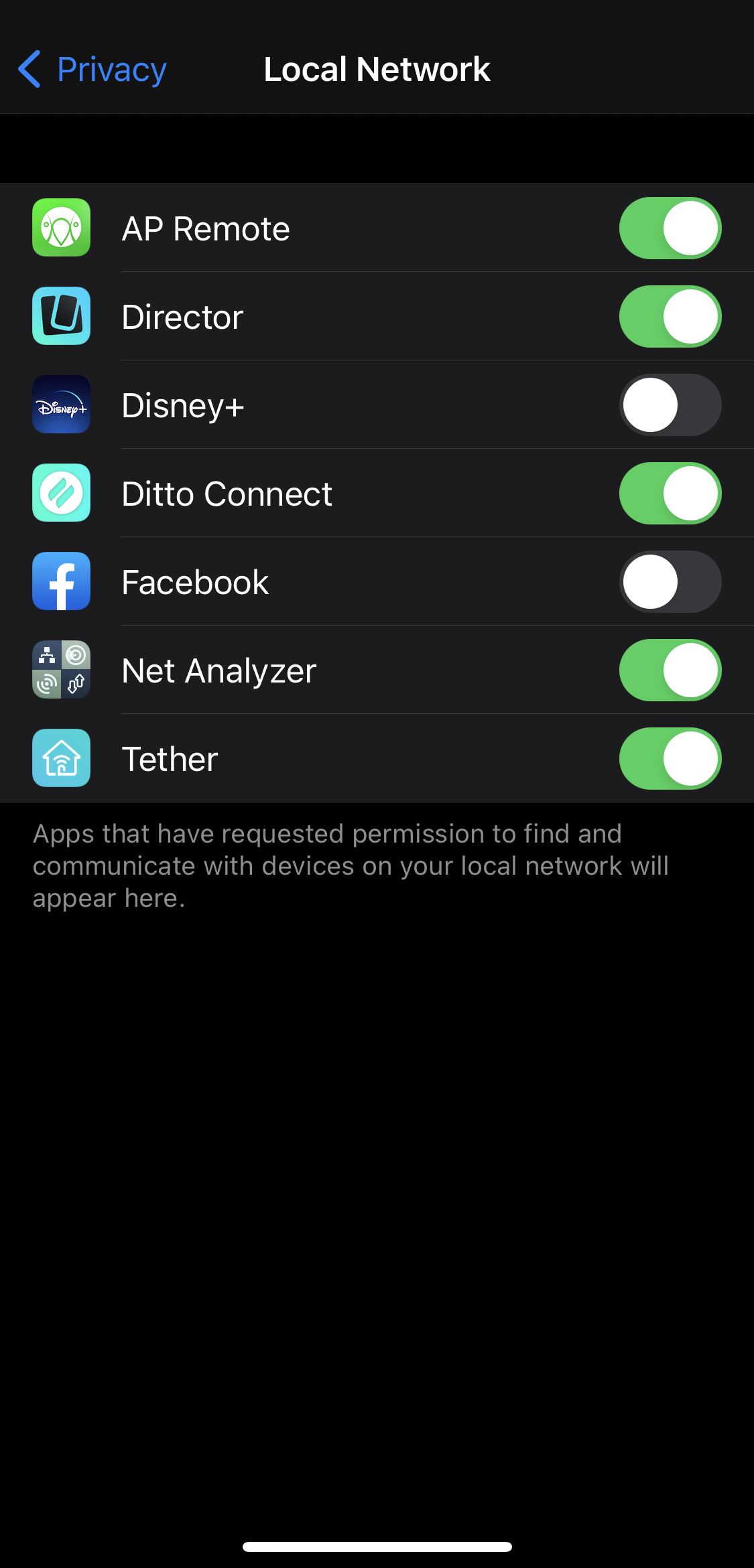Give permission to iOS to connect to Ditto Receiver
iOS 14 and newer has implemented a privacy prompt that is triggered when an app wants to connect to other devices on your network. This results in a message displayed after you enter the room code and click connect on the Ditto Connect for iOS app.
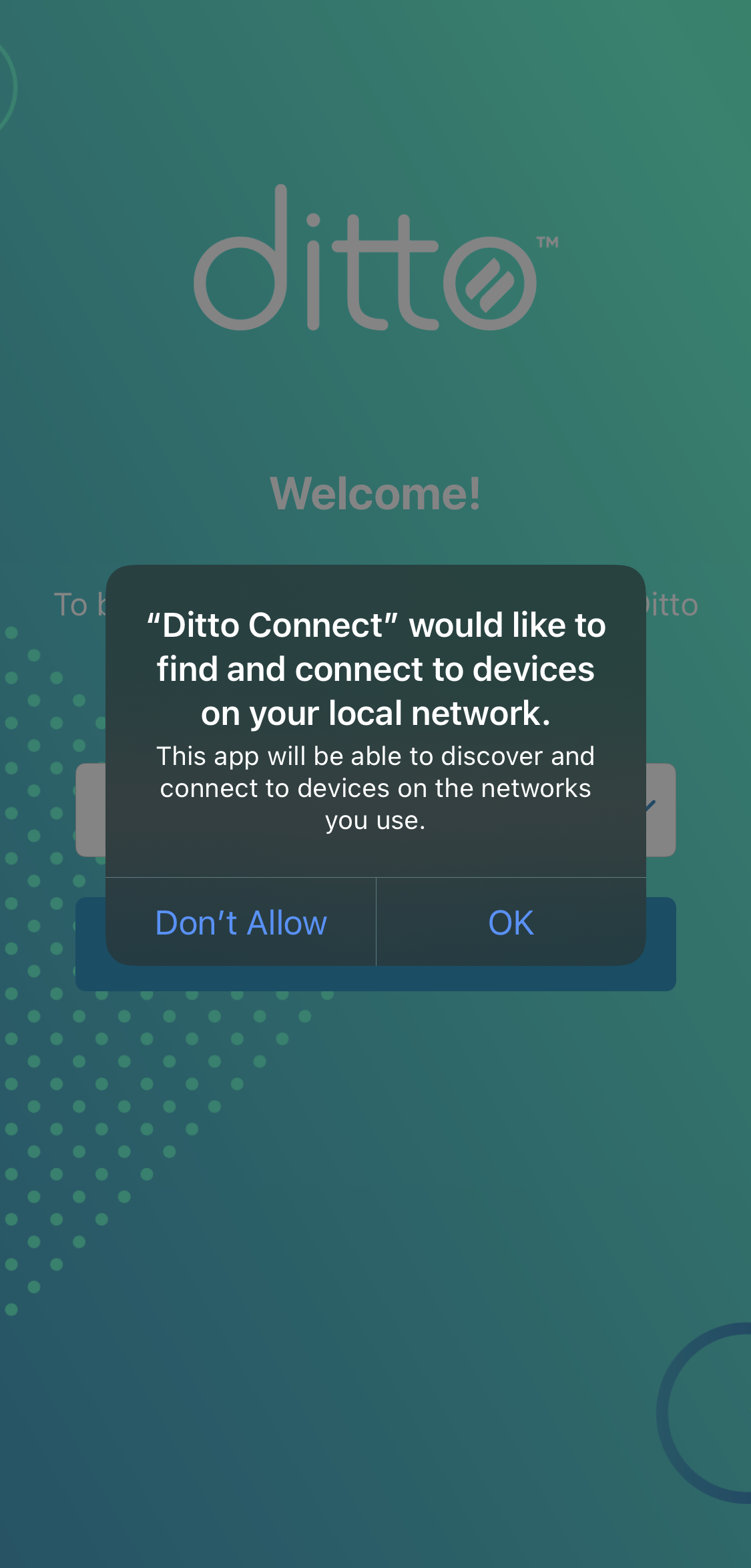
If you accidentally tap “Don’t Allow,” you will not be able to connect to the room or receivers. To correct that, you can navigate to the Settings app > Privacy > Local Network then toggle the switch next to Ditto Connect.