How do I add more receivers to my Ditto subscription?
If you need to add more receivers to your Ditto account, you’ll receive a prompt letting you know the prorated amount that will be charged. Any additional receivers are charged at a prorated amount to ensure the account has one renewal date for all rooms. Billing details can be accessed by logging in to the Ditto Account Portal and clicking on the Billing tab.
Note:
If you purchased Ditto using a purchase order, please contact your Ditto account representative for assistance with adding additional receivers to your account.
Step 1 - Log in to your Ditto Account Portal and navigate to the Billing section
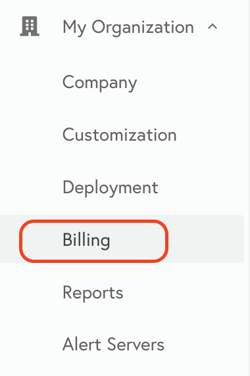
Step 2 - Locate your current plan
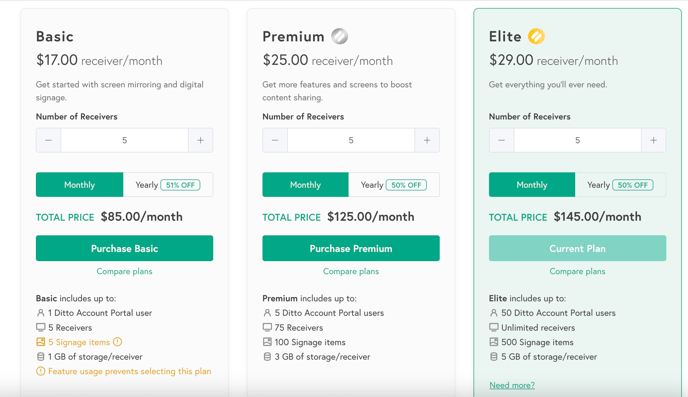
Step 3 - Adjust the receiver count, then select Buy Now


Step 4: Confirm the changes to the receiver count. Select Update & Charge to immediately add the additional receivers to your Ditto plan

