How to view and understand Ditto Receiver status
Admins can quickly check the status of any Ditto receiver via the account portal.
The Status column is available in the Ditto Account Portal on the Receiver Inventory page, All Rooms page, and on the Room Receiver tab of a Rooms page.
The status column will provide the current receiver status for Apple TV HD/4K or Windows receivers. This feature is not available for legacy receivers which include Apple TV 2/3 and Chromecast.
There are two statuses for active Ditto receivers: Online and Offline.
- Online on the Receiver Inventory page or Room Receiver tab means the receiver has been responsive in the last 4 minutes.
- Offline on the Receiver Inventory page or Room Receiver tab means the receiver has not been responsive in the last 4+ minutes.
Online on the All Rooms page means all Ditto receivers for that room have been responsive in the last 4 minutes.
Offline on the All Rooms page means all Ditto receivers for that room have not been responsive for 4+ minutes.
Exclamation Point on the All Rooms page means that 1 or more Ditto receivers for that room have been responsive in the last 4 minutes and 1 or more Ditto receivers for that room have not been responsive in the last 4+ minutes.
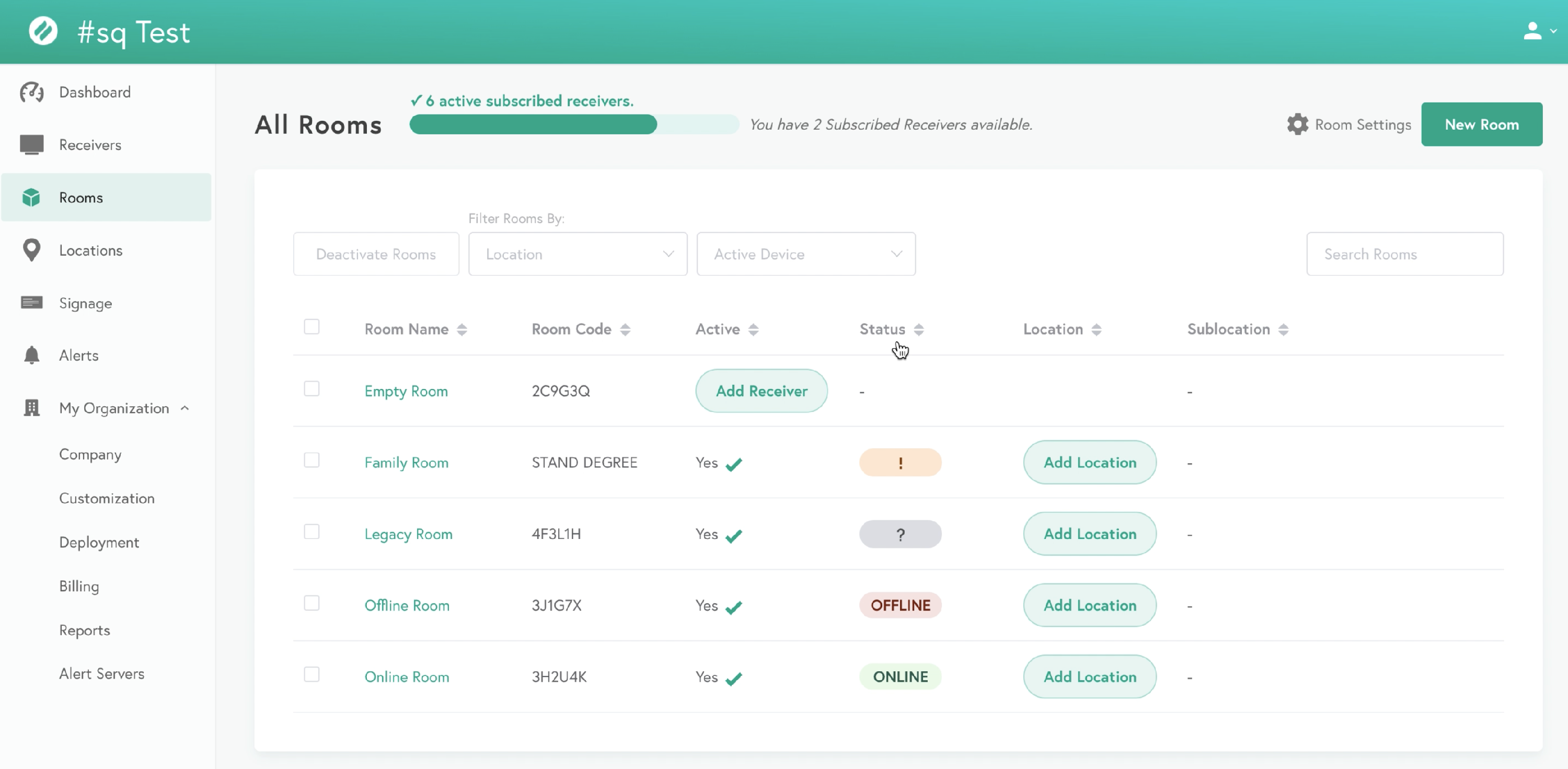
Note:
- Legacy receivers will display a question mark icon in the Status column.
- Inactive receivers will not display anything in the status column.
