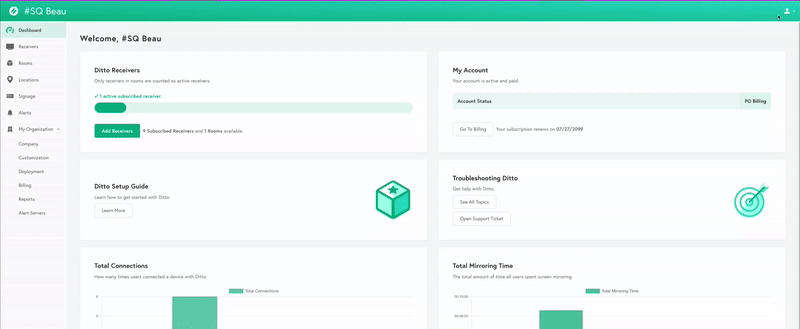How to remove a user from the Ditto Account Portal
User Roles are only available for Ditto Elite plans. Ditto Basic and Premium plans can be upgraded in the Billing section of your Ditto Account Portal.
Note: Deleting a user from the Ditto Account Portal can only be done by an administrator on the account.
Removing a user's access to the Ditto Account Portal is a simple process that can be done in a few clicks.
Step 1: Click the My Account icon in the top right corner of the Ditto Account Portal and select Users.
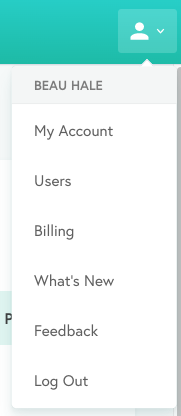
Step 2: Hover the cursor over the user you wish to delete and a trash icon will appear.
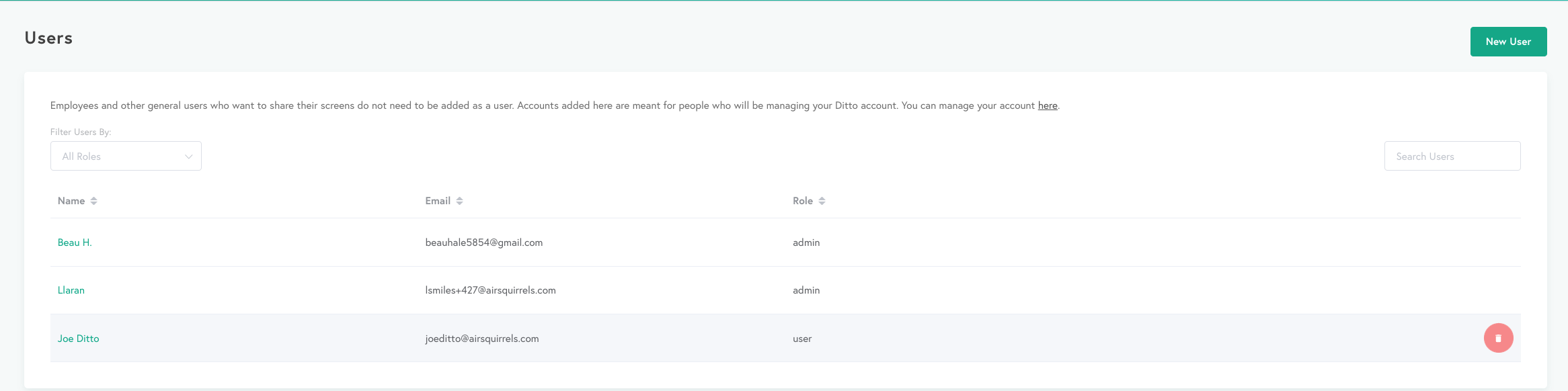
Step 3: Click the trash icon then select the trash icon. You will receive a warning to confirm you wish to delete the user.
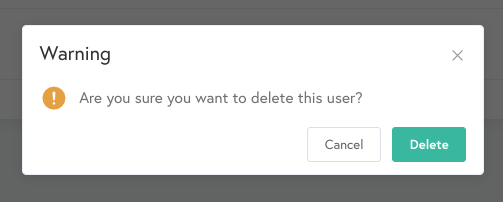
Once Delete is selected, the user will be removed from the Ditto account.