Using the extended desktop feature in Ditto Connect
Use extended desktop to add a wireless monitor to your computer
The Extended Desktop feature is only available for Ditto Elite plans. Ditto Basic and Premium plans can be upgraded in the Billing section of your Ditto Account Portal.
Using the extended desktop feature in the installable version of Ditto Connect allows users to create an additional virtual monitor for their desktop. This allows users to wirelessly mirror content or an application to Ditto receiver-connected displays without having to mirror the entire desktop screen. Simply drag applications or windows from the desktop to the extended desktop display.
Step 1: Launch the installable version of Ditto Connect
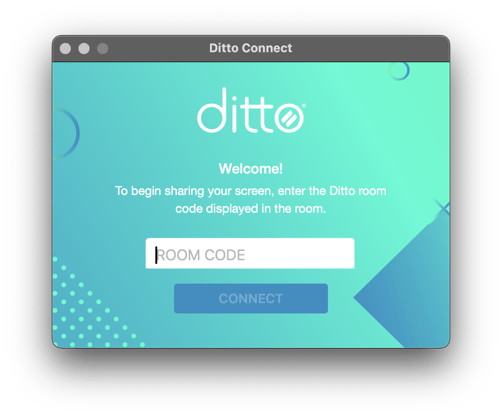
Step 2: Enter the room code shown on your Ditto receiver
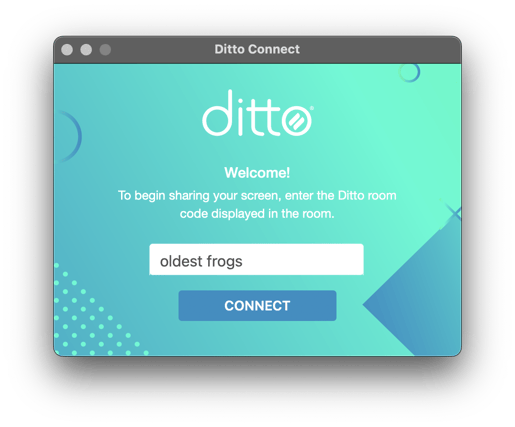
Step 3: Select Extended Desktop in the dropdown menu
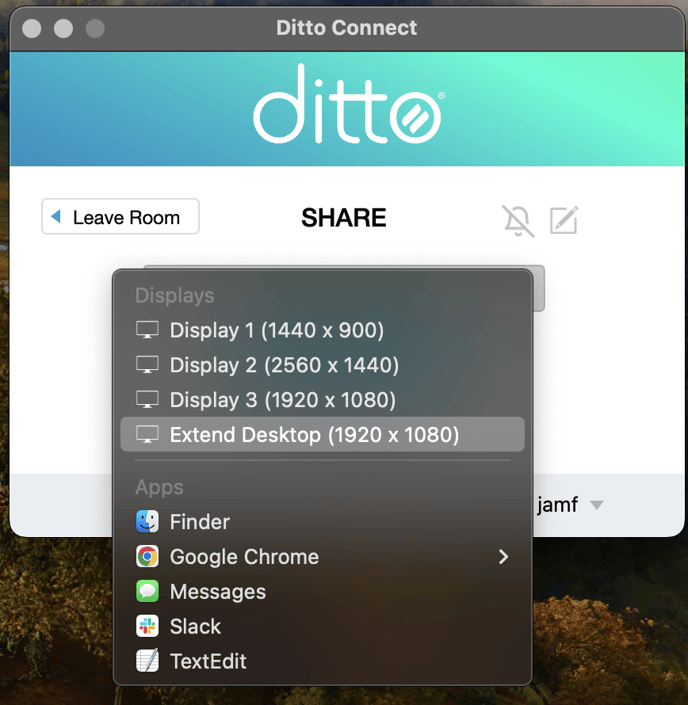
Step 4: Select Start Sharing
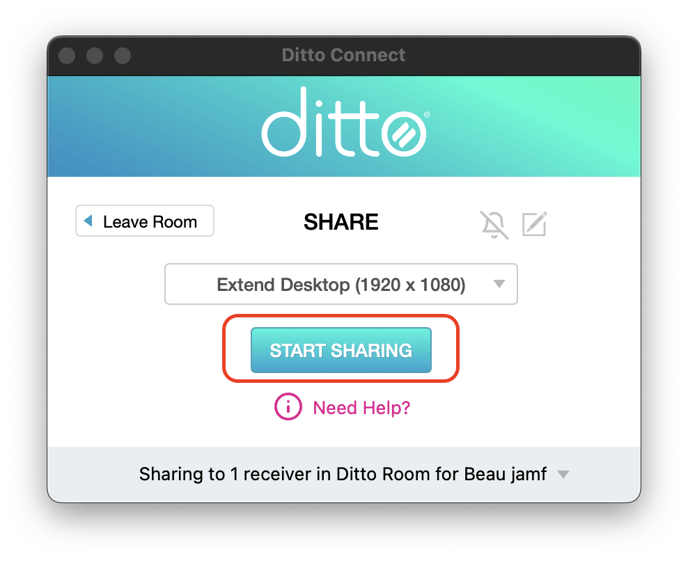
Success! You will see the extended desktop on the Ditto receiver screen. Users can drag applications or windows from the desktop to the wireless extended desktop to share content.

