How to increase your Ditto receiver subscription total
This article explains how to add more receivers to your Ditto subscription.
Ditto Plans and Receiver Limits
Before beginning, remember that the basic and premium Ditto plans have a maximum receiver limit. Once you reach the limit on these plans, you need to upgrade to the next Ditto plan to add more receivers to your subscription.
- Ditto Basic Plan - 5-receiver limit (priced per receiver)
- Ditto Premium Plan - 75-receiver limit (priced per receiver)
- Ditto Elite Plan - Unlimited receivers (priced per receiver)
For example, the Ditto Basic Plan is a starter plan that allows up to five receivers. If you want to add more than five receivers, you need to be on the premium or elite plan.
How to add more receivers to your Ditto subscription
Step 1: Log in to the Ditto Account Portal and locate your Ditto Plan details
Plan details are in the Overview menu or the Billing section of the Ditto Account Portal.
Overview menu

Billing section

Step 2: Determine if your account is set up for auto-renewal or Purchase Order payments
Purchase Order

Auto-renewal

Adding Receivers to Ditto Plans through a Purchase Order
If your Ditto Plan is set up for payment with a Purchase Order, you need to contact your Ditto account representative to add additional receivers to your Ditto account.
Adding Receivers to Ditto Plans set up with auto-renewal payments
Step 3 - Locate your Current Plan in the Billing section
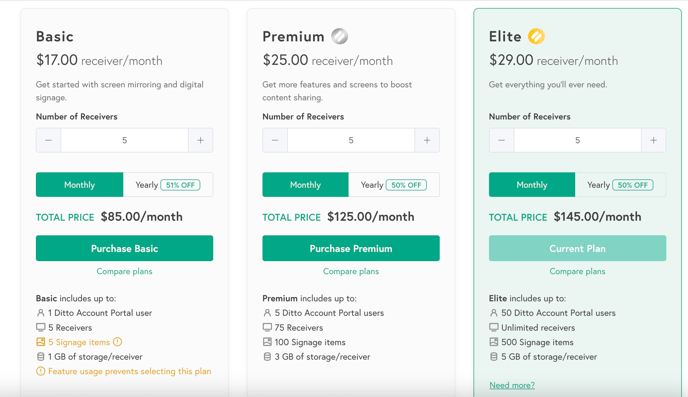
Please ensure your credit card information is current before moving to Step 4.
Step 4 - Adjust the receiver count, then select Buy Now


Step 5: Confirm the changes to the receiver count. Select Update & Charge to add the additional receivers to your Ditto Plan immediately

