Improve Ditto Account Portal security with IP access limitations
Prevent individuals with account portal access from logging in outside of specified networks
The IP Access feature is only available for Ditto Elite plans. Ditto Basic and Premium plans can be upgraded in the Billing section of your Ditto Account Portal.
The IP Access feature can be used to restrict Ditto account administrators and users from logging in to the Ditto Account Portal while connected to outside networks. This can be used to improve account security by preventing anyone on an unauthorized network from accessing and editing your Ditto account settings, digital signage and more.
Follow the steps below to enable the IP Access feature in the Ditto Account Portal:
- The IP access feature affects ALL administrators and users with access to an organization's Ditto Account Portal.
- The IP access feature only restricts the ability to log in to the Ditto Account Portal outside of designated networks. This has no impact end users. It does not prevent end users in your spaces from screen mirroring to your Ditto receivers, nor does it affect the digital signage running on your receivers.
Step 1: Log in to the Ditto Account Portal
Step 2: Open Customization
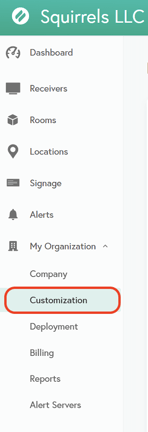
Step 3: Select the Organization Settings tab
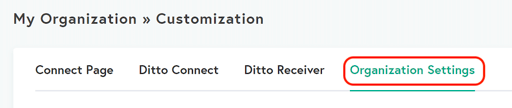
Step 4: Enable the Limit IP Access setting
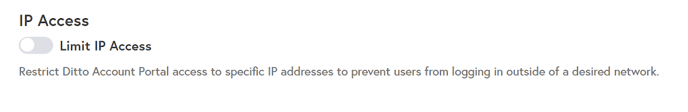
Step 5: Enter the IP address of the specific network or networks you want to allow
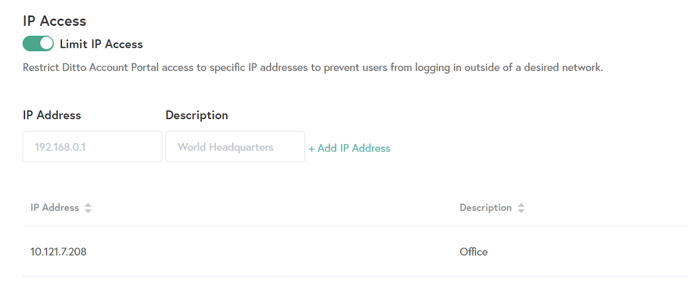
Note: Users will be unable to log in to the Ditto Account Portal while connected to networks that are not added to this list.
