Mirror Windows to Reflector
To mirror your Windows computer to another computer, you will need AirParrot 3 in addition to Reflector 4.
Follow the steps below to mirror your Windows computer to Reflector 4:
Step 1
Be sure your computer is on the same network as the computer that has Reflector 4 installed.
Step 2
Launch Reflector 4 on the computer you wish to mirror to.
Step 3
On the computer you wish to mirror, you will need to install and launch AirParrot 3.
Step 4
Locate the AirParrot 3 icon in the PC's task bar in the lower right-hand corner by the clock and select it.
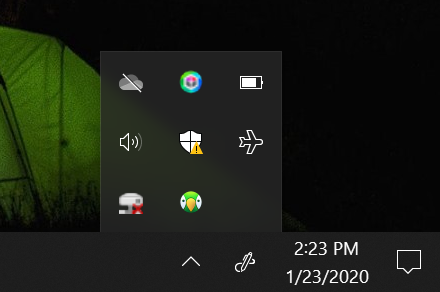
Step 5
Clicking the AirParrot 3 icon will present a list of available receivers.
Step 6
Select the computer running Reflector 4.
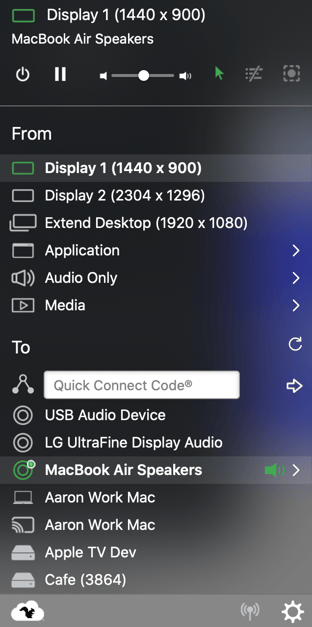
Step 7
Your screen will begin mirroring.