Fix mirrored image showing black screen
First, try enabling the Classic Renderer in the Reflector 4 menu to see if the same behavior is seen when connecting the iOS device to Reflector 4. Please open the Reflector 4 menu, click the Settings icon, then select preferences. In the Advanced section of this menu, you'll see a setting for the Classic Renderer (see screenshot below). Please enable this setting, then give Reflector 4 a reboot and try the connection again.
Note:
The Classic Renderer setting is only available in Windows OS versions of Reflector 4.
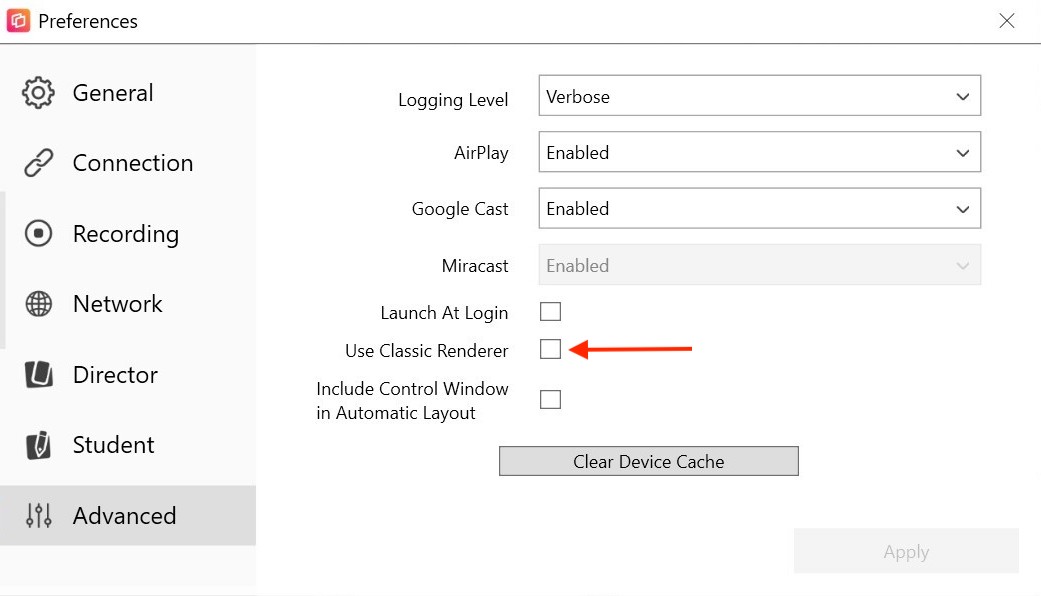
If this issue still occurs you will need to open a support ticket for further investigation. When opening a support ticket we will need to see the logs from when this is happening along with screenshots from the dxdiag tool on the PC.
Instructions for gathering dxdiag tool readout:
Please open your Start menu and type dxdiag into the Run box. This will open a diagnostic window on your computer. We will want to see the System and Display tabs from this window. Please take a screenshot of each tab and send those so that we can take a closer look at your computer. Some more details on taking a screenshot can be found here: Take a screenshot.