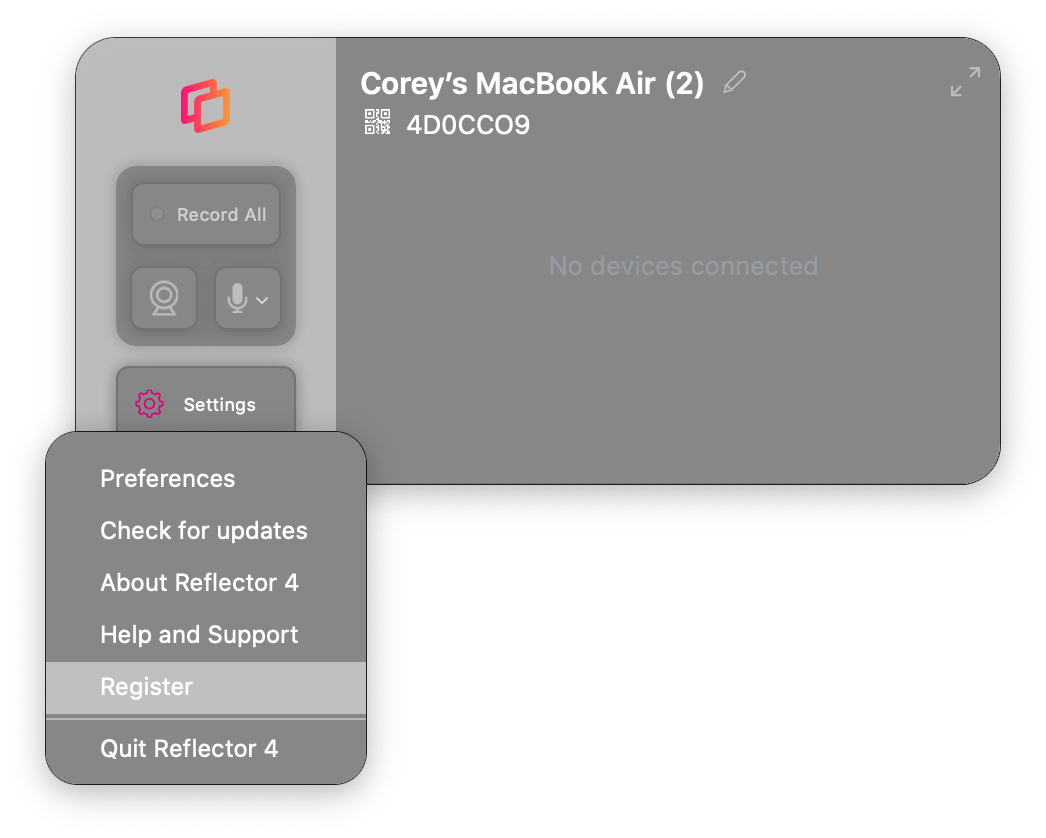How Do I Register Reflector?
When you purchase Reflector you are sent a license key via email. You can use this key to register Reflector. To register, follow the steps below.
Register via prompt when launching ReflectorStep 1
Launch Reflector. If you have not yet registered, you'll be given an option to try the Reflector trial or enter a license key to register. Select "I have a license key".
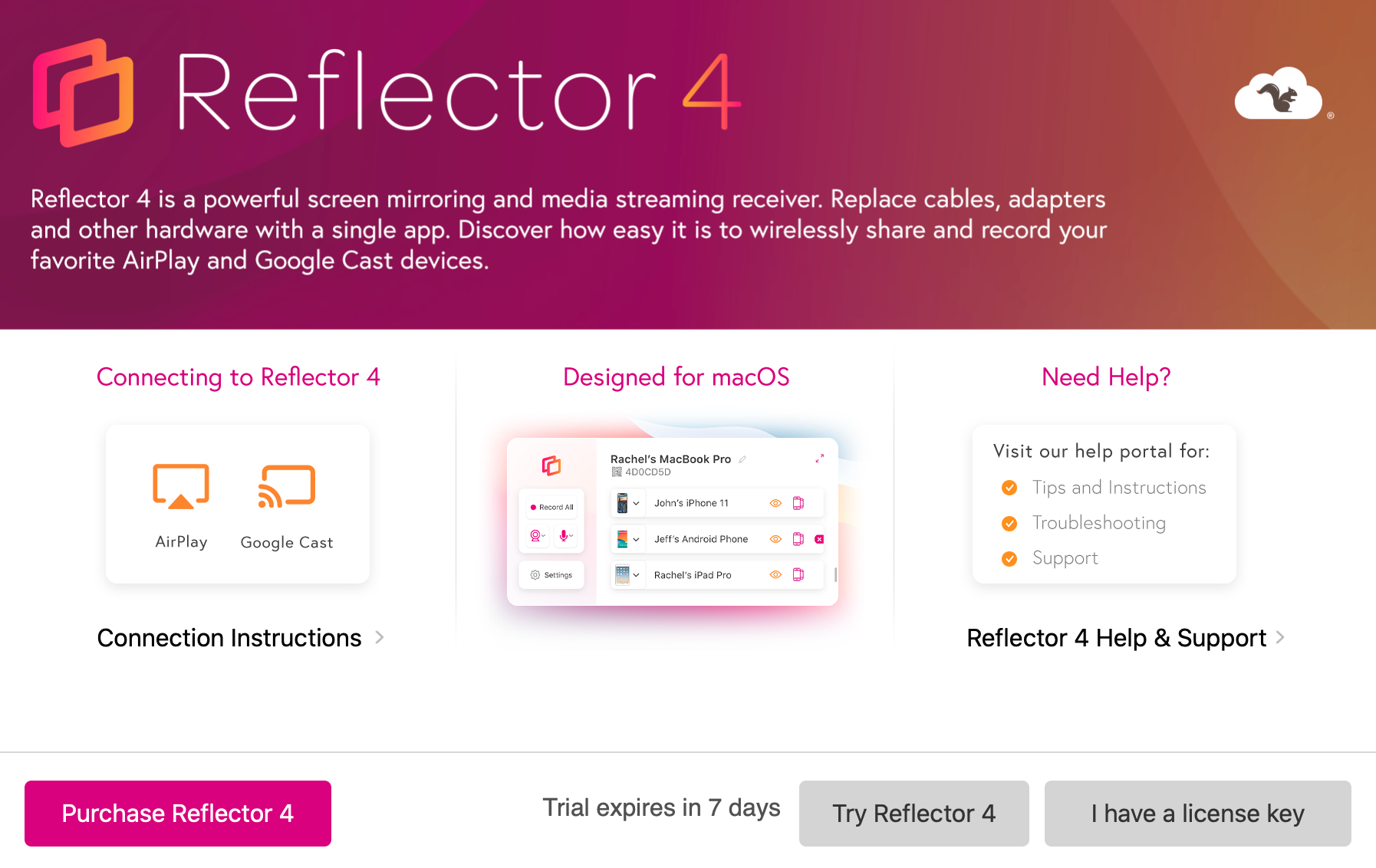
Step 2
Once you click to confirm you have a license key and are ready to register, copy and paste your key into the blank, dashed boxes.
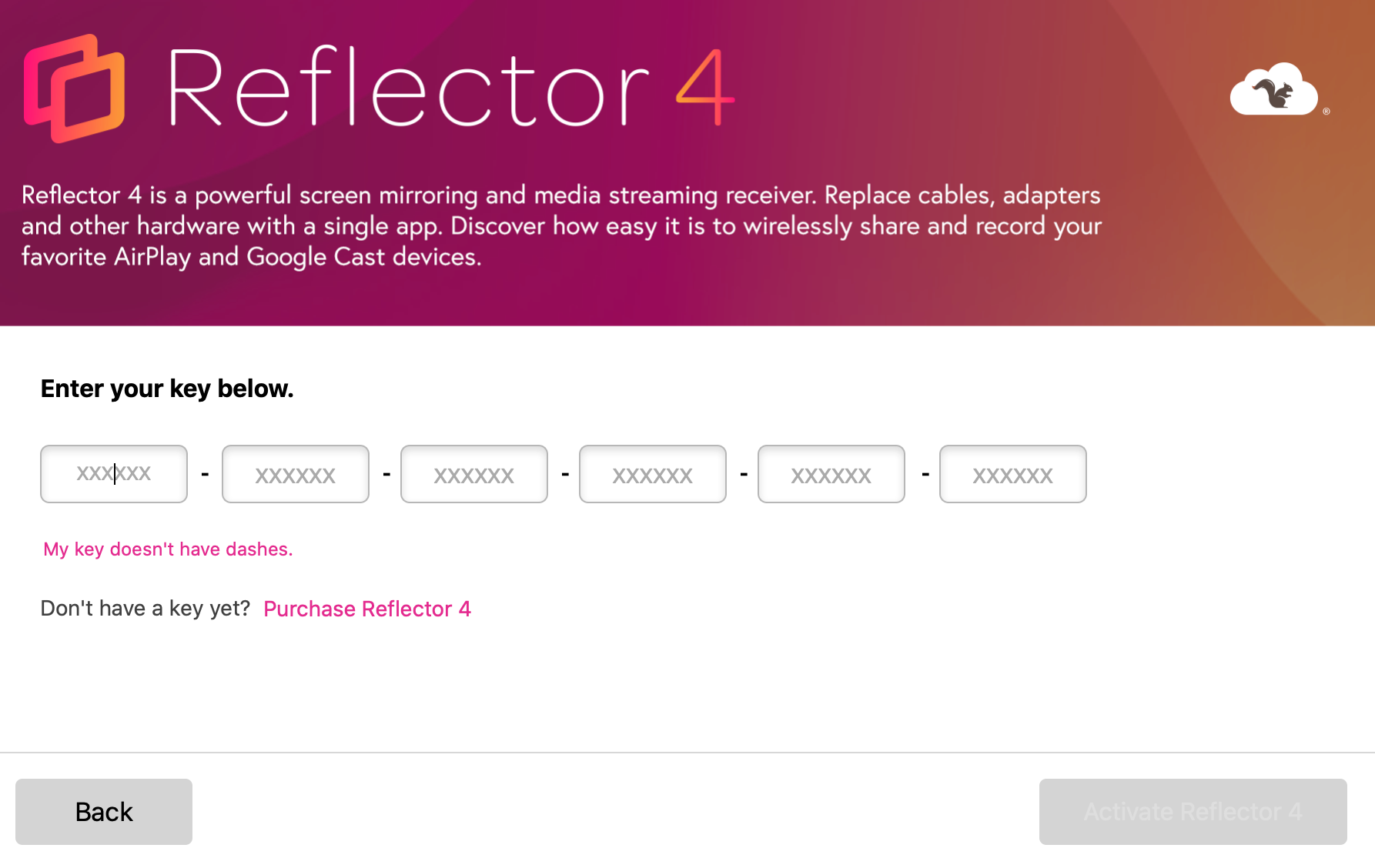
Step 3
After you enter the key, the Activate Reflector 4 button will be enabled. Click this to register Reflector.
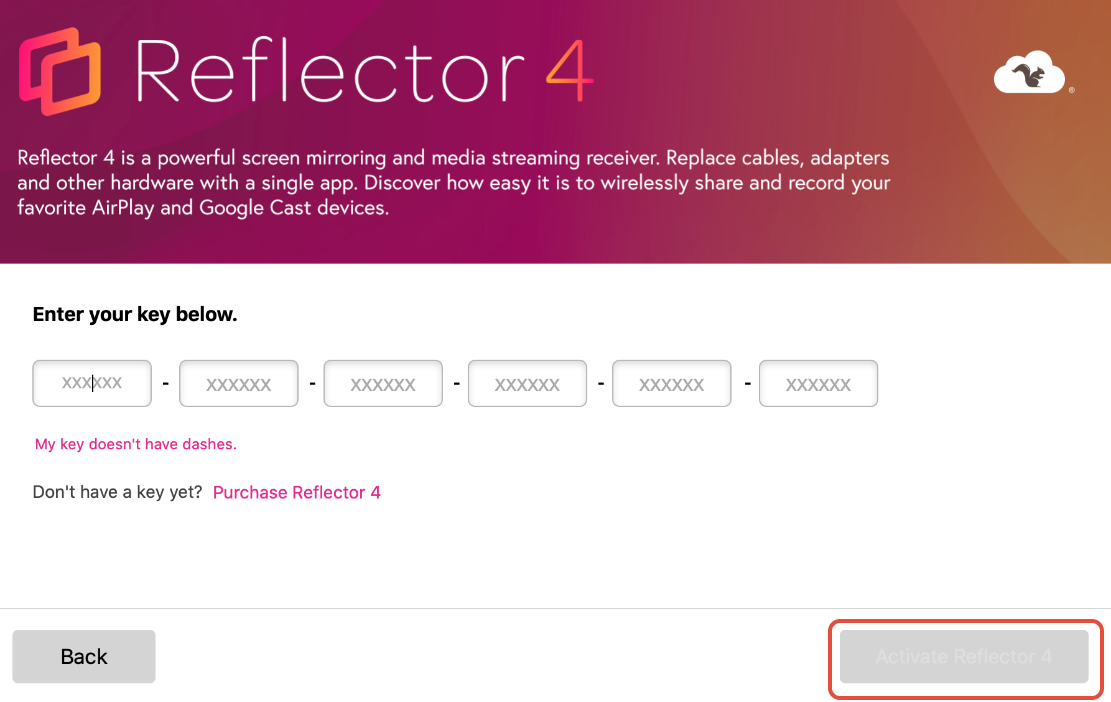
Register via the Reflector menu
If you are not seeing an option to register via a prompt window when launching Reflector, you can still register within the Reflector menu. To do this, follow the steps below
Step 1
Launch Reflector and open the Reflector menu. With the menu open, select the settings gear in the bottom-right corner of the menu.
Step 2
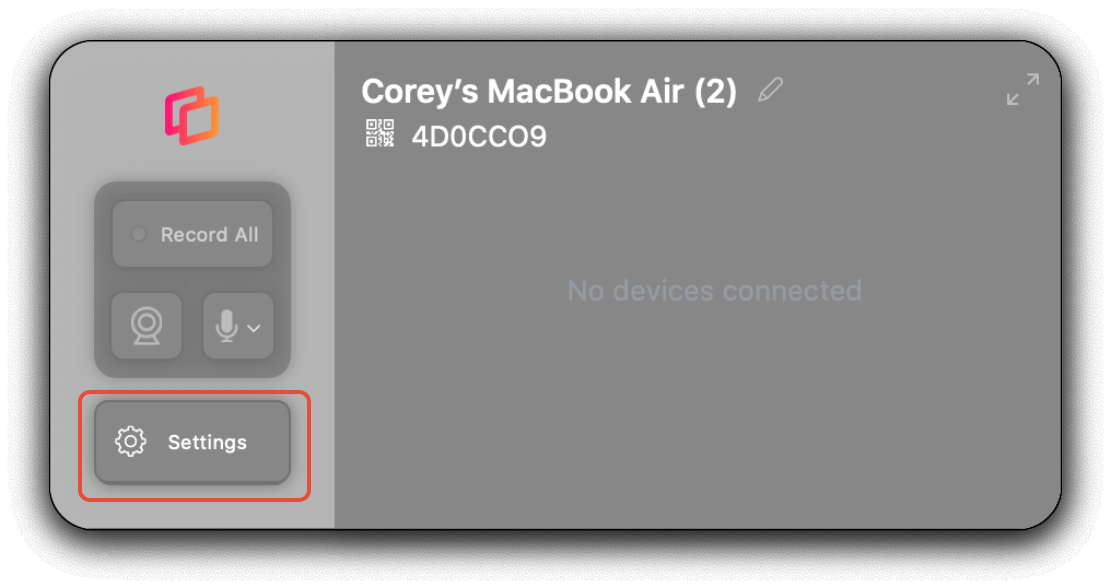
If you are not yet registered, you'll see a "Register" option. If there is no option to register, you're already registered.
If the watermark is appearing on the screen while using Reflector and you see no option to register, simply reboot the computer to remove the watermark.