Include a voiceover in a recording
There are two ways to begin and end a voice-over recording.
You can select the microphone icon in your Reflector menu. The drop-down arrow beside this icon will let you choose which microphone you will record from. This must be a microphone that is attached to your computer.
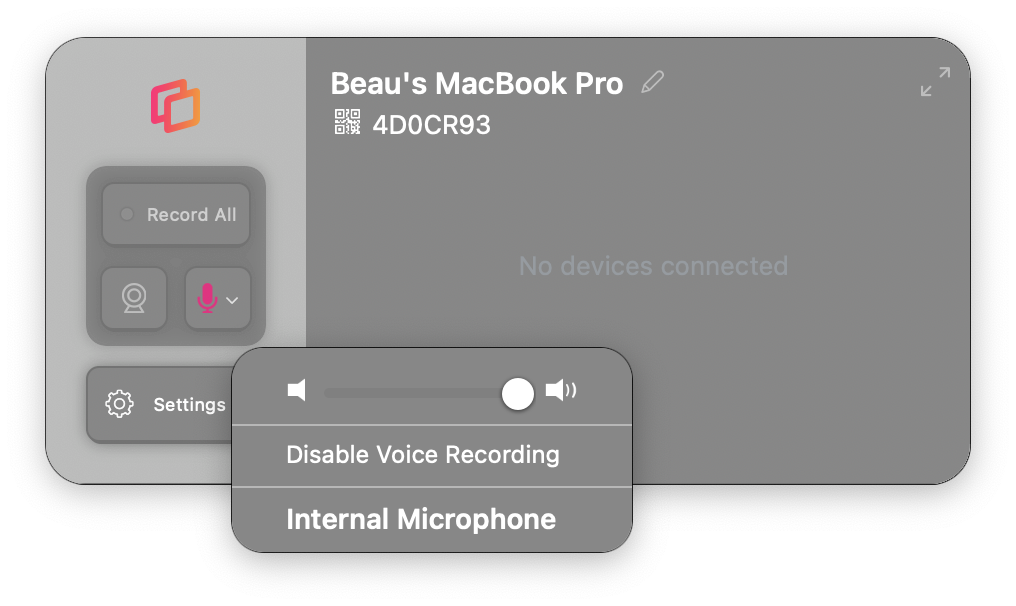 You can use also use key commands to begin and end a voice-over.
You can use also use key commands to begin and end a voice-over.
Mac: Press Command + Shift + V to begin or end recording voice-over audio.
Windows: Press Alt + Shift + V to begin or end recording voice-over audio.