Include a webcam feed in a recording
Including your webcam in a recording or live stream is simple. Select the camera icon from your Reflector menu, or select the arrow next to the camera icon then select the camera that you wish to use. You should see the camera feed appear on your screen.
Once this is done, the camera feed can be recorded or included in a live stream and it will behave just like any other connected device.
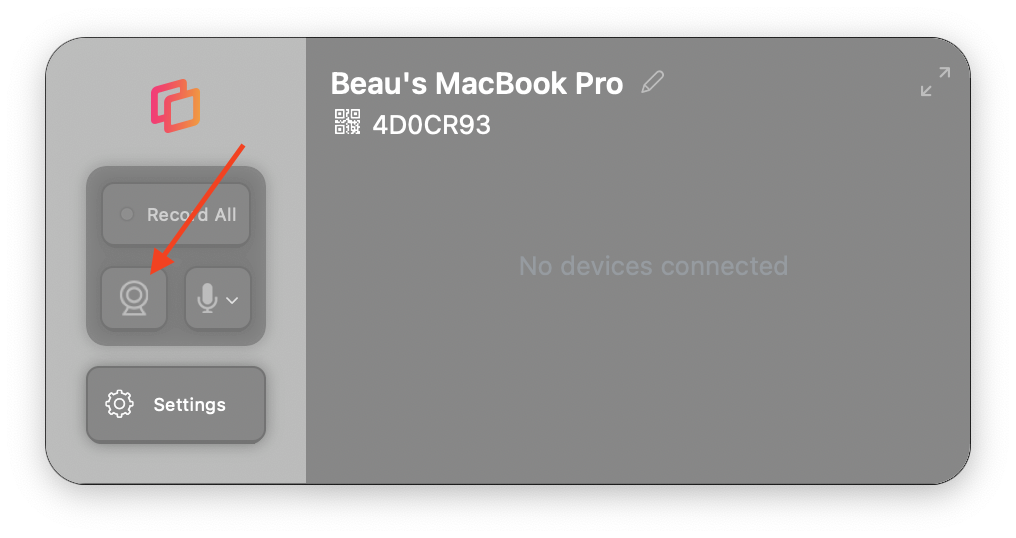
Note:
The webcam icon will turn Red when enabled.