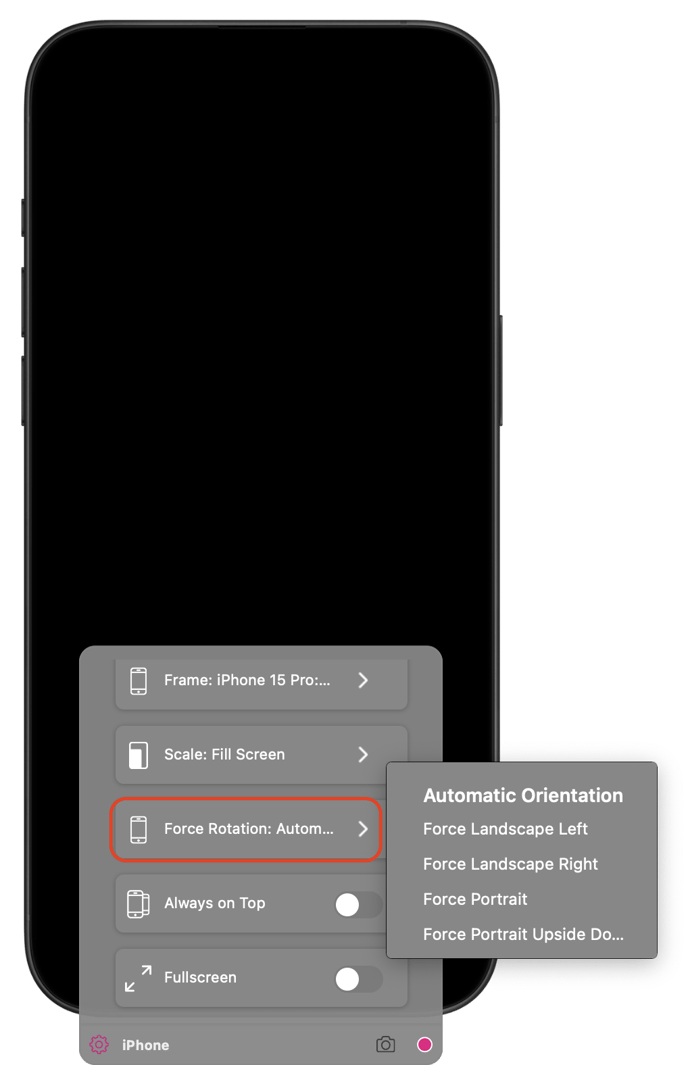Can I change the orientation of my device when mirroring?
Yes. It is possible to force the orientation of the connected device to portrait or landscape orientation.
- Click on the setting icon in the Client Name bar at the bottom of the mirrored device
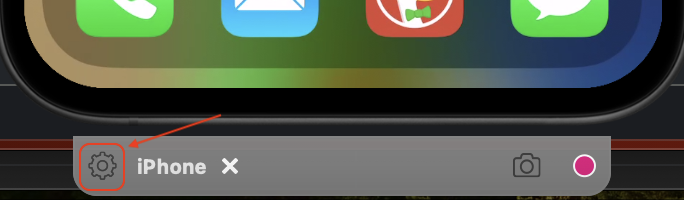
The Client Name bar setting is located in the General section of Reflector 4's Preferences menu

- Select Force Rotation then select your desired orientation