Why is the frame not showing when mirroring my device to Reflector 4?
If you connect a supported iOS or Android device to Reflector 4 and the frame is not showing with the mirrored device then you will need to clear the device cache in Reflector 4 to ensure the device is being properly identified to display the correct device frame.
To clear the device cache in Reflector 4 please follow the steps below:
Step 1: Open the Reflector 4 menu
Step 2: Click the Settings icon
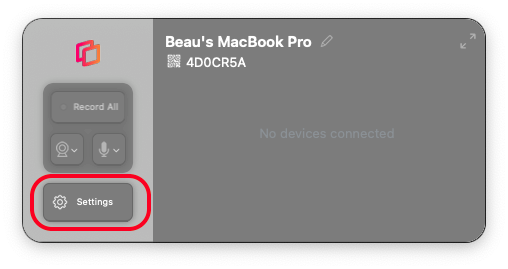
Step 3: Select Preferences in the dropdown menu
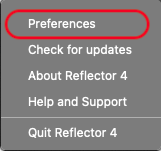
Step 4: Open the Advanced section of the Reflector 4 Preferences menu
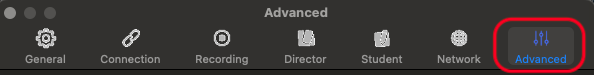
Step 5: Select the Clear Device Cache button at the bottom of the menu
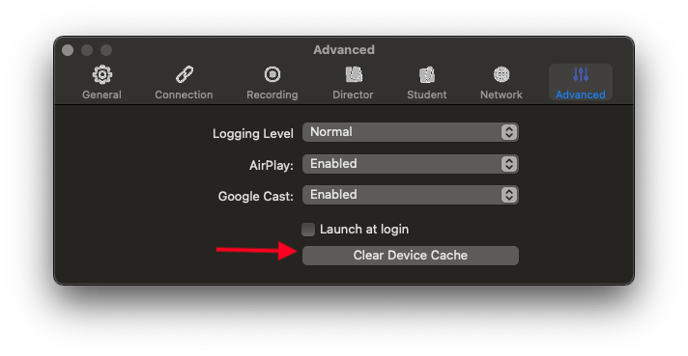
Step 6: Confirm the action to Clear Device Cache for Reflector 4
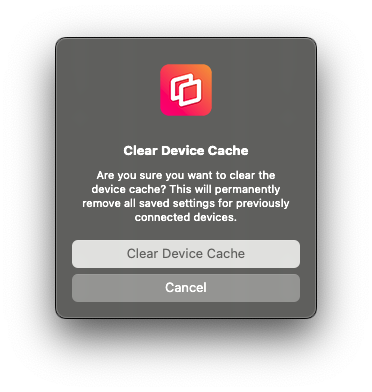
Step 7: Give Reflector 4 and the iOS/Android device a reboot then try the connection again.