Upload media files as digital signage Items
This guide explains how to upload your own media files, such as photos or videos, to use as digital signage items with Ditto.
Note:
Before you begin uploading media, you must create a list for your digital signage.
Supported file types and restrictions:
You may upload the following file types:
- PNG
- JPG
- JPEG
- MP4
Uploaded files may not be larger than 300MB.
Step 1: Navigate to the "Signage" tab inside the Ditto Account Portal.
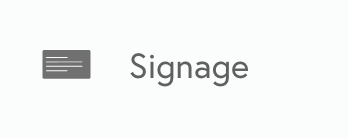
Step 2: Select the list for your new item
Step 3: Select the Signage Items tab, then select Upload Media or New Item
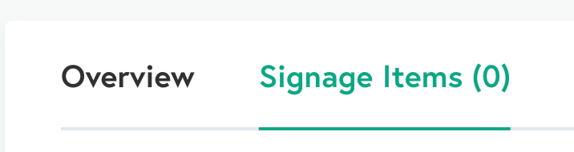
Step 4: Select “Upload Media” or "New Item"
Note: Upload Media will allow you to upload Media items in bulk. You can upload up to 100 Media items with Upload Media
Step 5: Add your media. You can drag and drop a file into the box or browse your computer to select the file you want.
Step 6: Click "Upload" and "Save Item."
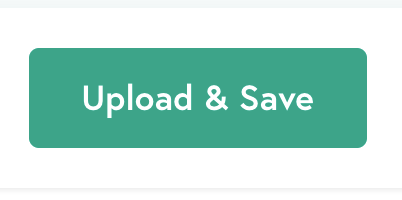
Your media item has been uploaded to your list.
Note:
You must upload and save your media before a preview will render in the layout editor.
Click on your List to edit the schedule, change the duration, and organize your media.
You can also use Ditto layouts for digital signage. A Ditto layout is a pre-designed template included with Ditto that lets you easily display beautiful signage content without the need for a graphic designer.

