What are Ditto Digital Signage items?
Digital Signage items are created assets from our provided layouts or uploaded files in the Ditto Account Portal. Digital Signage items must belong to a list and are the content that will be shown on your displays as digital signage.
Note:
To create a Digital Signage item, you will need to create a list first.
How to create an item
Step 1: Select the list for your new item
Step 2: Select the Signage Items tab, then select Upload Media or New Item
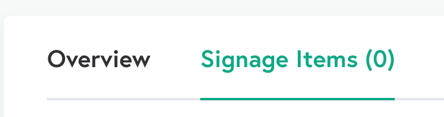

Step 3: Select the layout template you wish to use for the item then select Create
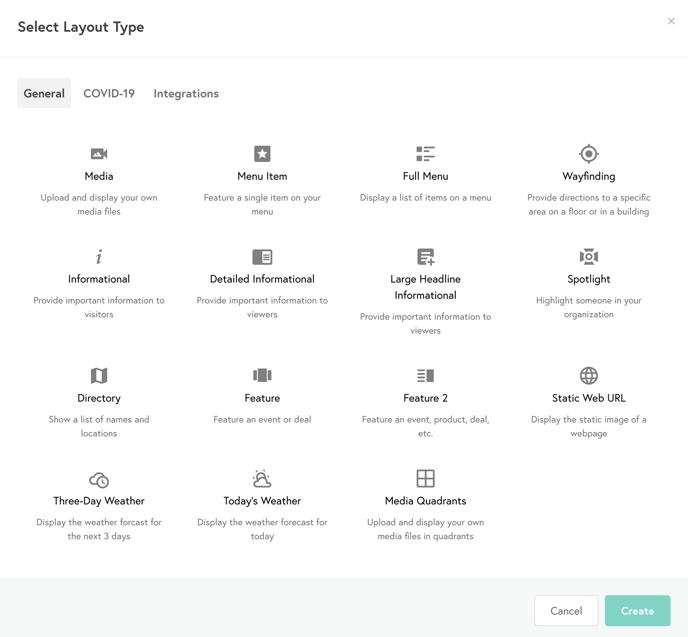
Pro-Tip:
Using the Media layout will allow you to upload your own files to use as Digital Signage items. Files uploaded in the Media layout may upload include:
PNG
JPEG
JPG
MP4
Uploaded files may not be larger than 300MB.
Using the Media layout will allow you to upload your own files to use as Digital Signage items. Files uploaded in the Media layout may upload include:
PNG
JPEG
JPG
MP4
Uploaded files may not be larger than 300MB.
Step 4: Edit the layout or upload your supported file type then select Save Item
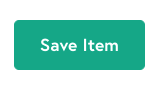
Success! You should now see your newly created item in your list. Once your list is populated with your digital signage items you can link the list to your desired Ditto rooms to display the content.
